New Car Technologies: A Primer for Renters

If you rent a late-model car and find it starting before you've even opened the door, braking all by itself, or changing lanes at a touch of the turn indicator, you might conclude that you've been handed the keys to Christine, the haunted car from the Stephen King novel of the same name. And she's taken a liking to you!
A more likely explanation is that while you've been attempting to squeeze the last few miles out of that Plymouth Valiant your grandfather willed to you, vehicles have been updated with some pretty fancy new technologies. It turns out that automotive engineers—and more importantly, software developers—have been busy of late.
Perhaps you find yourself renting a car in the usual way, returning it to its point of origin. Or maybe you're that savvy traveler who has reserved a vehicle through MirrorTrip, the smartest way to rent a vehicle for a one-way journey while avoiding drop off fees. Either way, you suddenly find yourself at the wheel of one of the latest models on offer from your local rental agency—and it's stuffed with safety and convenience features.
Here are a few to be on the lookout for:
To Start With...
Instead of a slot for the traditional ignition key in the steering column, there's a button on the dashboard (usually somewhere near the steering wheel). This button is used to start and stop the car whenever the key fob is inside the cabin. The idea is that you never have to take the fob from your pocket. Some cars with a start button will allow you to start the engine before you're even inside. The driver just presses a button on the fob.
I know. What would Grandpa say? "You're getting lazy, kid." While few of the conveniences listed in this article are indispensable, we guarantee you're going to miss them once you go back to driving the old Valiant.
Cameras, cameras, cameras
Backup cameras are now mandatory in all new cars sold in North America, so having a dashboard view of what lies aft of the rear bumper won't come as a novelty to most of us. But car makers are now placing cameras all over their cars. The latest trick is to digitally stitch together the views from several of these cameras to give a 360° view of the car—as if an eye located just above the car's roof were looking down on the vehicle. This is helpful if you're maneuvering within a tight space or just want to make sure there are no children, toys or lawn ornaments in your way before you put it in drive.
Some cars conveniently display the view from your vehicle's front left or right quarter as soon as you activate your turn signal, showing anything in your car's intended path. A few will even shine a spotlight in that direction at night.
Teslas offer a "sentry mode" which makes further use of the car's cameras to monitor any human activity around your vehicle while it's parked in a public place. Recordings from these cameras have been used to identify vandals who have keyed cars—so this feature could prove valuable to a renter, who might otherwise be charged for the damage.
Footage from these same cameras has also been used to resolve disputes over traffic accidents. How long "dashcam" video footage is retained before being overwritten depends on how large a memory stick you've installed. Again, handy if you're renting a Tesla from Hertz and find yourself swapping driver's licenses at the side of the road—at least, it's handy if you were in the right.
Cameras are also essential for most models' more active piloting features:

Adaptive Cruise Control
Today, even the lowliest of economy cars sports cruise control, but it is becoming a much more sophisticated aid to highway driving. In many models, radar and sonar sensors can now adjust your vehicle's speed to automatically maintain a certain minimum distance (usually measured in car lengths) between your front bumper and the rear bumper of the car in front of you. In other words, it's cruise control that adapts to the surrounding traffic. No more tapping the brakes and having to re-engage every time that guy in front of you eases off the gas pedal.
Automatic Lane Keeping
Lane keeping comes with varying degrees of aggressiveness. In some models, a chime from the dashboard or a vibration of the steering wheel gently warns you if your vehicle veers towards a lane marker or the shoulder. More aggressive systems actually take control of the wheel and guide the vehicle back to the middle of the lane.
Either way, Automatic Lane Keeping systems can prevent some of the deadliest highway accidents. In aid of this, some cars use cameras inside the cabin of the vehicle to track a driver's pupil movements to ensure that they're keeping their eyes open and on the road.
Blind-spot cameras (usually built into the car's side mirrors) use a beep or chime to warn a driver of a car hanging in their blind spot. Some will even show an image of the offender on the dashboard monitor.
In a twist on automatic lane keeping, Cadillac offers the option of automatic lane changing. Just turning on the turn indicator will cause the car to monitor the adjacent lane, choose a safe moment to make its move, and then change lanes all without the driver touching the wheel.
Forward Collision Warning
Forward Collision Warning uses radar, sonar, or cameras to detect objects in the car's path. This could be anything from a pedestrian stepping off the curb to a stalled truck blocking the lane. When coupled with Automatic Emergency Braking, these systems will apply the car's brakes if the driver fails to react immediately to an audio warning.
Even in situations where an object is detected too late to avoid a collision, such as another car swerving into the driver's path, Forward Collision Warning can often apply the brakes in time to at least slow your car enough to mitigate the damage.
The drawback to these systems is that they occasionally apply the car's brakes when they only imagine some object blocking its path—which happens from time to time. While usually not dangerous, these phantom brakings can be startling and annoying.
In an even more sophisticated variation on FCW, some cars employ sensors to sweep a cross street in either direction before pulling out into traffic from a road or driveway. The system will only allow the car to proceed when there is an opening in the cross traffic large enough to permit safely joining the flow.
Automatic High-Beam Headlights
Models with this feature make use of a camera in the back of the rear-view mirror to detect the headlights of oncoming vehicles or the tail lights of a vehicle they've caught up to. These systems can then switch their high beams on or off accordingly. In general, auto high beams react much more quickly and reliably than their human counterparts. This feature has been around for more than a decade, but it's just now making its way into lower-priced models.

Self Parking
If you break into a cold sweat just hearing the word "parallel," this feature is for you. Not only can these systems parallel park your vehicle, they can even help you to find a space. As you cruise down the street in search of an opening, sonar emitters and cameras sweep the curb to the driver's right. Once the system identifies a curb space long enough to accommodate your car, it signals the driver, who then pulls alongside the car immediately ahead of the open space.
After the driver touches a control on the dash, the car does the rest. Well, the really expensive cars do the rest. Lesser versions of self parking may require the driver to put the car into reverse or hit the brakes if the backup camera shows them getting a little too close to the bumper behind.
Self parking is hardly new; Lexus introduced it on one of their models almost 15 years ago. But until recently the chances of renting a model that has it were small. Now, more than a handful of cars offer this feature.
How good is it? Pretty good. The sensors are highly effective at judging distances and the computer unerringly chooses the perfect angle for turning the car's front wheels while backing into the space. Nevertheless, some models still require a driver to hover over the brake pedal—just in case.
Some self-parking systems will even back into a perpendicular parking space, pausing mid maneuver to allow the driver to leave the car before being boxed into a really tight parking spot.
Tesla offers a unique "summon" option, which allows the car to un-park! Touch a virtual button on the Tesla phone app, and the car will start itself, leave the space, and navigate its way through the parking lot to its waiting driver.
Built in Navigation (GPS)
You're probably already familiar with this feature, which works just as it does on your smartphone. The advantage to built-in car navigation systems is that they feature much larger screens, allowing you to find your way confidently without taking your eyes off the road for as long.
Most of these GPS systems are not only great at pointing the way to your destination, but also estimating how long it will take to get there. GPS is indispensable if you're renting your car in a strange city. Unfortunately, this feature is so desirable that many rental agencies charge extra for it—usually by the day.
Connectivity
Even the humblest of economy cars comes with at least a couple of USB ports. This means you always have a way to charge your phone, but more importantly, you can now pipe those music files stored on it directly to your car's entertainment system through your favourite music app.
In the fancier models, your phone's touch screen will be mirrored on the dashboard's main video display—which is increasingly likely to also be a touch screen. Most rental cars will also allow you to connect to their entertainment system wirelessly through Bluetooth.
Wireless Charging
Many cars now have small caves in the dashboard or depressions on the center console where a smartphone can be placed to charge through induction—no wired connection necessary.
Voice Commands
Some cars can now interpret a variety of voice commands for everything from activating the windshield wipers to answering phone calls. This is particularly handy for functions that, as more and more physical knobs and buttons are removed from the dashboard to be replaced by touchscreen commands, would otherwise require a driver to take their eyes off the road to find some precise spot on a touchscreen menu.
Pet Mode
Some rental agencies don't permit pets at all in the passenger compartment of the car. Others allow them only if they're inside a pet carrier. If you do find yourself chauffeuring Fido to the groomers and having to leave him alone in the car, you may want to take advantage of something called Pet Mode.
Pet Mode uses a parked car's air conditioning to keep the cabin at a comfortable temperature even on very hot or cold days. At the same time, it displays a message on the dashboard screen assuring any concerned passersby that inside the cabin it's a comfortable 70°F, and that there is no need to rescue the animal.
This feature is only available on Teslas and a few other all-electric models.

Built-in Video Games
Some car makers (Mercedes, Tesla, Jeep) have built-in video games that can be played on the car's screens. Depending on the car-maker's policy, these games may only be played while the car is parked or on screens visible to backseat passengers while the car is in motion.
Tesla allows some games to be played on the car's dashboard display, and presumably this is intended strictly for the entertainment of a front-seat passenger. Still, it's hard to imagine this being anything less than a distraction for the driver.
In Summary
There you have it: A dozen advanced automobile options that may one day save your life, or maybe just spoil you for life.
We leave you with this friendly caution: Auto makers strive to make activating and using these options as intuitive as possible. But setting up many of these features still involves navigating a labyrinth of menu screens to choose your options—at least the first time you try them out. We recommend auditioning them while parked, preferably with the owner's manual within easy reach.
If the car must be in motion to test a feature, please try it out first on a lonely stretch of open road. Preferably with automatic lane keeping activated.







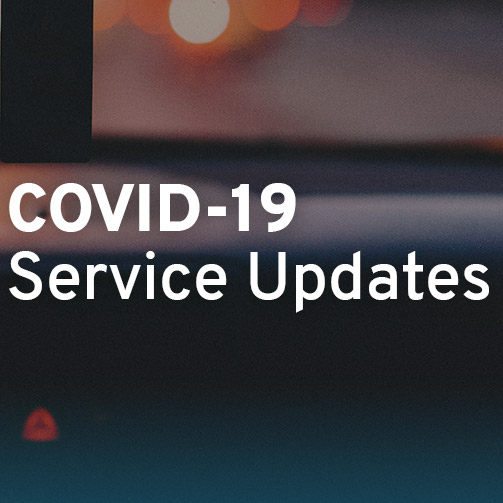





Comments
There are no comments yet, you can be the first!